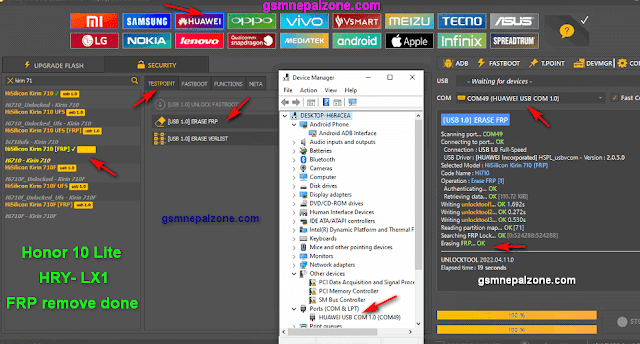On this post, we are going to share how to remove FRP (google id lock) from Honor 10 Lite HRY-LX1, HRY-LX2 (Global); HRY-LX1MEB (Middle East); HRY-AL00 IN (India); HRY-AL00a, HRY-AL00, HRY-TL00 (China) Smartphone. It is based on Kirin 710 with Android 9.0 (Pie), EMUI 9.1.
👉Step by Step Guides:
- Open Unlock Tool (use latest version),
- Enter Username and Password then login ,
- Now Click on Huawei tab,
- Find Kirin 710 [FRP] from list and select it,
- Go to Testpoint options,
- Click on [USB 1.0] ERASE FRP options,
- Power off your Phone,
- Remove Back Panel carefully,
- Find EDL Point (Two Golden Points),
- Short Testpoint using Tweezers or jumper Wire,
- Insert USB data cable and connect to your PC,
- Click on Start button,
- After phone detection remove tweezers or jumper cable,
- Make sure that you have installed HUAWEI USB COM 1.0 drivers,
- It take little time to boot and complete Process
By this way you can remove FRP from Honor 10 Lite phones. We try our best to help you in repairing fields. All solutions we provide here is tested before posting but, you have to perform this task with your own risk. If you found this post helpful then feel free to share it with your friends.