Hello Gsm friends, Today here we are going to show you that how to perform Network Unlock of Samsung Galaxy S3 (SC-06D) NTT Docomo without root and no need to Downgrade Modem/ no need flash lower version file.
Step by Step Procedure:
1) First Run Z3X Samsung Tool Pro V3.xx [SC06D],
2) On Model tab type SC06D and select it,
3) On Mobile Phone go to Setting> About Phone> Build Number (tap 7-8 times)
4) Now go back to Developer Options and Turn on USB DEBUGGING,
5) UNLOCK INSTRUCTIONS: Via USB CABLE
6) Here, we have Activate Diag from Repair tab,
7)Now go to Unlock tab and select Samsung Mobile USB Serial Port,
8) Click on Unlock Button,
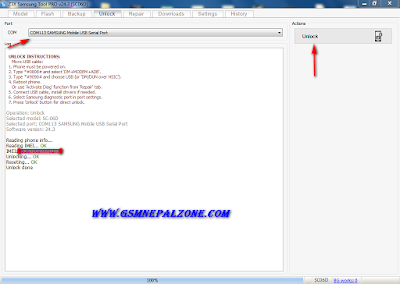
9) After Unlock your Phone reboot,
10) That's all, Now Insert Sim and Enjoy !!!
Note:
By this way, you can unlock Samsung Galaxy S3 (SC06D) NTT Docomo easily. If you have any problem then feel free to comment or Message us and dont forgot to Like and Share our Post.
Step by Step Procedure:
1) First Run Z3X Samsung Tool Pro V3.xx [SC06D],
2) On Model tab type SC06D and select it,
3) On Mobile Phone go to Setting> About Phone> Build Number (tap 7-8 times)
4) Now go back to Developer Options and Turn on USB DEBUGGING,
5) UNLOCK INSTRUCTIONS: Via USB CABLE
> Phone must be powered on.
>. Type *#0808# and select 'DM+MODEM+ADB'.
>. Type *#9090# and choose USB (or 'DM/DUN over HSIC').
>. Reboot phone.
Or use 'Activate Diag' function from 'Repair' tab.
>. Connect USB cable, install drivers if needed.
>. Select Samsung diagnostic port in port settings.
>. Press 'Unlock' button for direct unlock.
6) Here, we have Activate Diag from Repair tab,
7)Now go to Unlock tab and select Samsung Mobile USB Serial Port,
8) Click on Unlock Button,
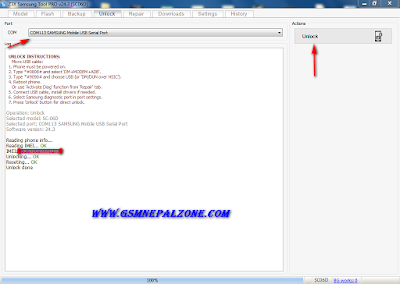
9) After Unlock your Phone reboot,
10) That's all, Now Insert Sim and Enjoy !!!
Note:
By this way, you can unlock Samsung Galaxy S3 (SC06D) NTT Docomo easily. If you have any problem then feel free to comment or Message us and dont forgot to Like and Share our Post.


